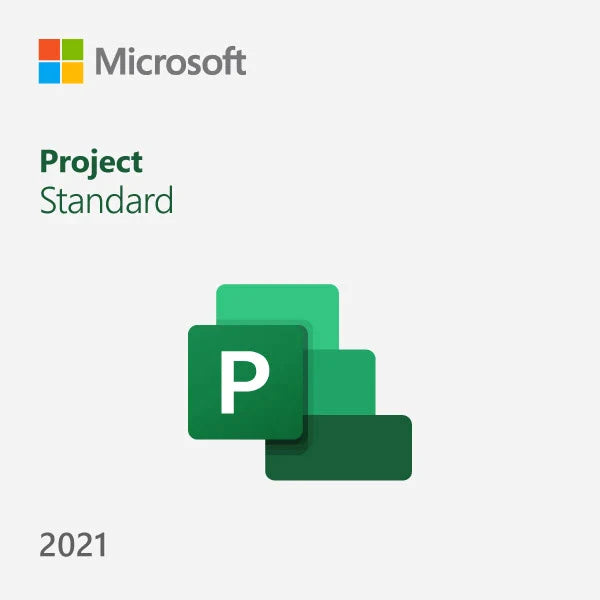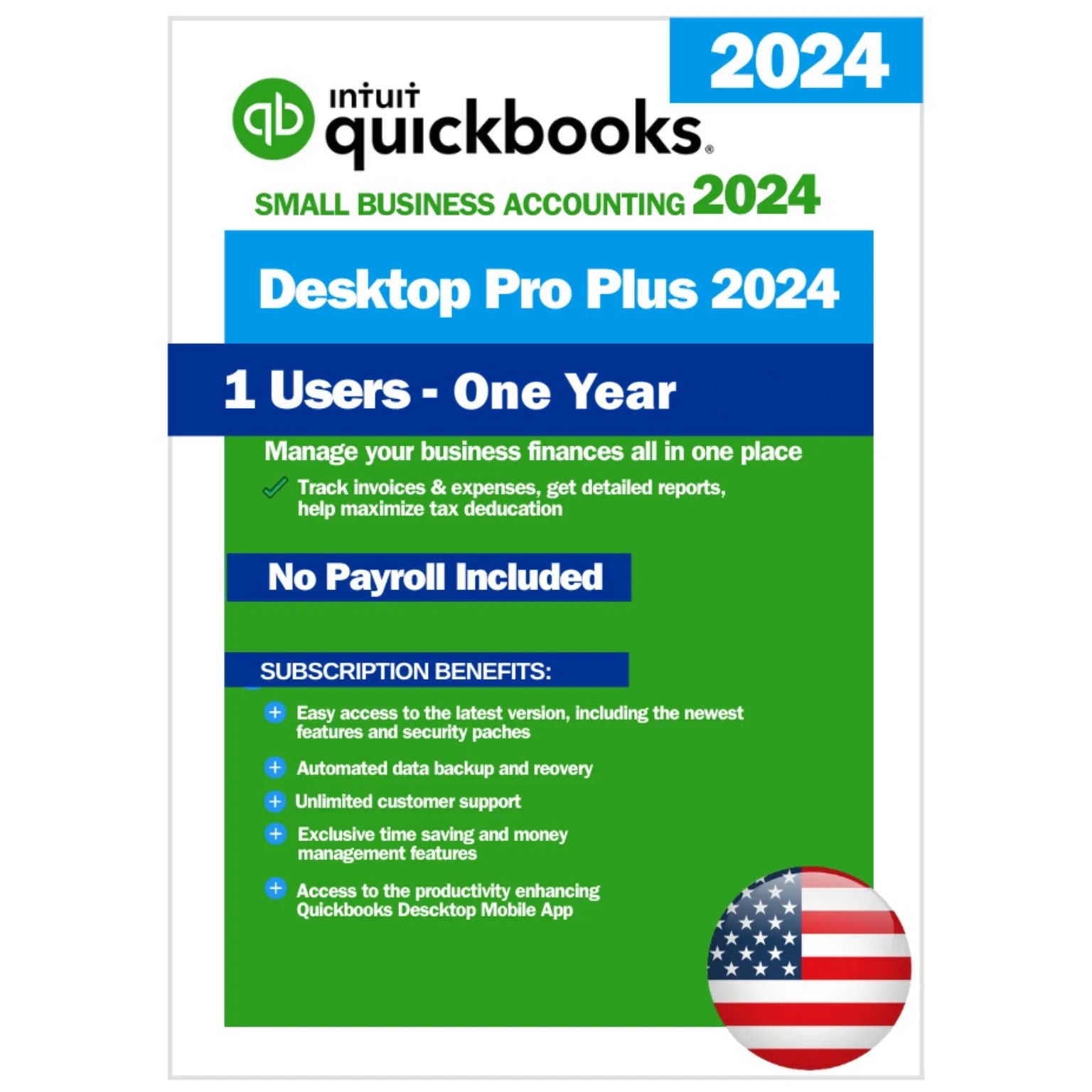Intuit QuickBooks Desktop Enterprise Silver, 2024 | 1 User | 1-Year Subscription | Windows® Compatible | ESD
Improves your business' financial management with Intuit QuickBooks Desktop Enterprise Silver 2024. Designed for small to medium-sized businesses, this powerful accounting software provides comprehensive tools to streamline your finances, all on a single, easy-to-use platform.
Key Features:
• Comprehensive Accounting Tools: Manage your business' finances with advanced reporting, invoicing, and expense tracking. Easily monitor your financial health.
• Advanced Reporting: Access customizable financial reports to gain valuable insight into your business' performance. Make informed decisions with real-time data at your fingertips.
• Unlimited Customer Support: Take advantage of unparalleled customer support, available whenever you need it. Resolve any difficulties quickly and keep your operations running smoothly.
• Regular Updates and Upgrades: Stay ahead with regular software updates and upgrades, ensuring you always have the latest features and security enhancements.
• User-Friendly Interface: Enjoy an intuitive interface designed for ease of use. Even if you're not a financial expert, QuickBooks makes it simple to manage your business's accounting needs.
• Windows® Compatible: Seamlessly integrate with your existing Windows® system for hassle-free setup and use.
What’s Included:
• Intuit QuickBooks Desktop Enterprise Silver 2024
• 1 User License
• 1-Year Subscription
• Electronic Software Download (ESD)
Instant Access:
After your purchase, you'll receive an email with your license code and download link. This ensures that you can install QuickBooks Desktop Enterprise Silver 2024 quickly and easily and begin optimizing your business finances without delay.
Why Choose QuickBooks Desktop Enterprise Silver 2024?
QuickBooks Desktop Enterprise Silver 2024 is designed to support your accrescent business. Whether you need to track expenses, prepare reports, or manage payroll, QuickBooks gives you the tools you need to succeed. With its robust features and dedicated support, you can focus on what matters most – growing your business.
Get Started Today
Transform the financial management of your business with Intuit QuickBooks Desktop Enterprise Silver 2024. Buy now and unlock your business's full potential with industry-leading accounting software.